Pocket Option App: Trade Anywhere, Anytime
With the Pocket Option app, we bring the global financial markets right to your fingertips. Whether you’re at home, in the office, or on the go, our app ensures that you never miss a trading opportunity. Designed specifically for convenience and performance, it provides with a seamless and efficient trading experience.
App Page Contents
Pocket Option App Features
It is important to note that our app is equipped with features that improve trading by providing everything you need to trade successfully.
| Feature | Description |
| All-in-One Trading Platform | The Pocket Option app provides all the essential tools needed for successful trading. From opening trades to managing your portfolio, everything is just a few taps away. The intuitive interface suits traders of all experience levels. |
| Real-Time Market Analysis | Stay ahead with real-time data and analysis. The app provides up-to-date charts, indicators, and news to support informed trading decisions. Instant notifications ensure you never miss critical updates or price movements. |
| Multi-Language Support | The Pocket Option app supports multiple languages, including English, to make trading accessible and seamless for traders, fostering confidence in navigating the platform. |
Steps to Get the Pocket Option App
Downloading the Pocket Option app is clear and efficient, no matter which device you use. Follow the guide below to ensure quick access to the platform, whether you’re using Android, iOS, or a browser-based device.

For Android Devices
- Access Google Play Store
Open the Google Play Store on your Android device. - Search for “Pocket Option”
Type “Pocket Option” into the search bar at the top of the screen. - Select and Install the App
To start the downloading process, just select the app and tap the button with the inscription “Install”. - Log In or Create an Account
After downloading, you must follow the installation steps then click on the app and get ready to log in with your credentials or register with a new one for you to start trade. - Explore Full Features
Enjoy full access to all trading tools, indicators, and features optimized for Android users.
System Requirements for Android
To ensure smooth performance and compatibility, your Android device should meet the following requirements:
- Operating System: Android 5.0 (Lollipop) or higher.
- RAM: At least 2GB of RAM for optimal functionality.
- Storage: A minimum of 50MB of free space for app installation.
- Internet Connection: Stable 3G, 4G, or Wi-Fi connection for uninterrupted trading.
- Processor: A dual-core processor or better to handle app features and tools effectively.
For iOS Devices
While there’s no dedicated iOS app, you can quickly create a shortcut to access the platform with ease:
- Open Safari Browser
Launch the Safari browser on your iOS device. - Visit the Pocket Option Website
Enter the official Pocket Option URL into the address bar and navigate to the website. - Add Shortcut to Home Screen(Optional)
Tap the “Share” button at the bottom of the screen.
Select “Add to Home Screen” from the options.
Name the shortcut “Pocket Option” and confirm by tapping “Add.” - Start Trading
Access Pocket Option directly from your home screen or continue browsing via Safari to explore all platform features.
This method ensures you have the same trading experience as on other devices without missing any features.
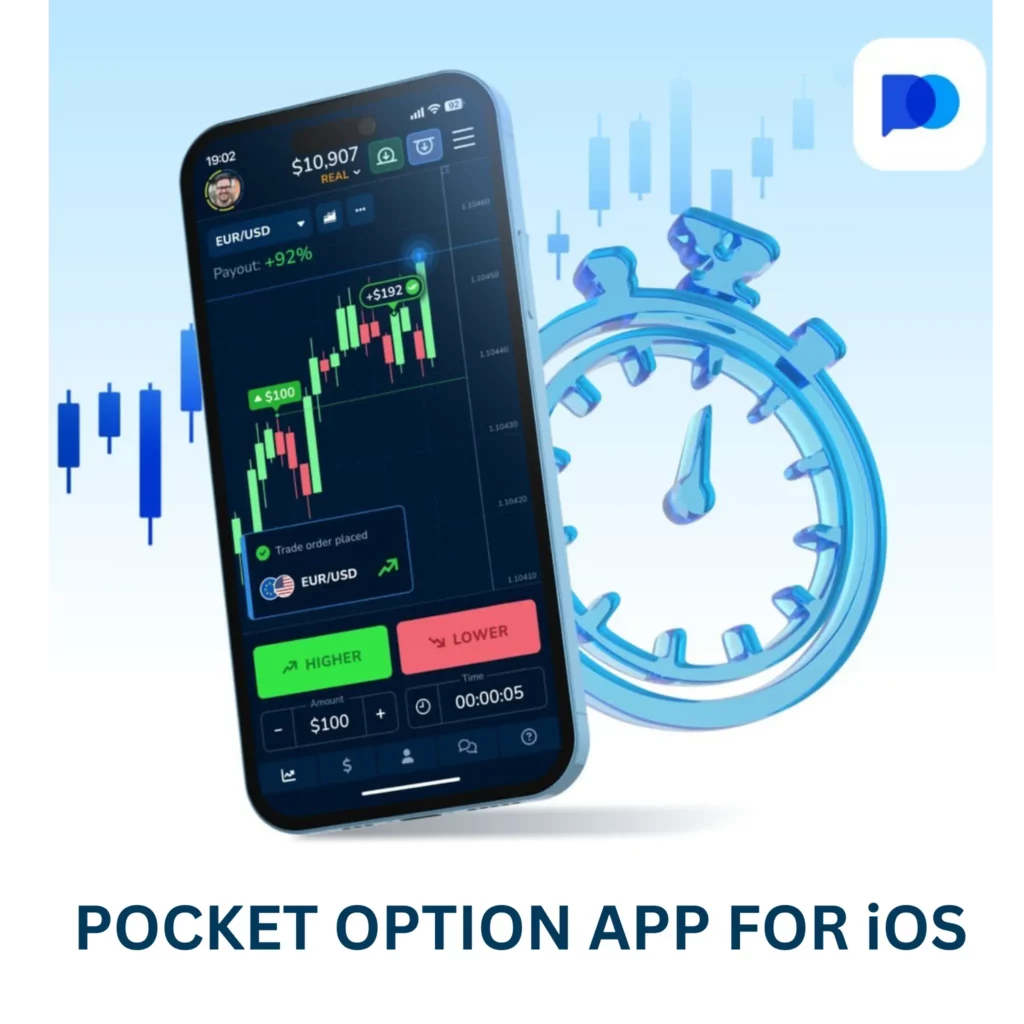
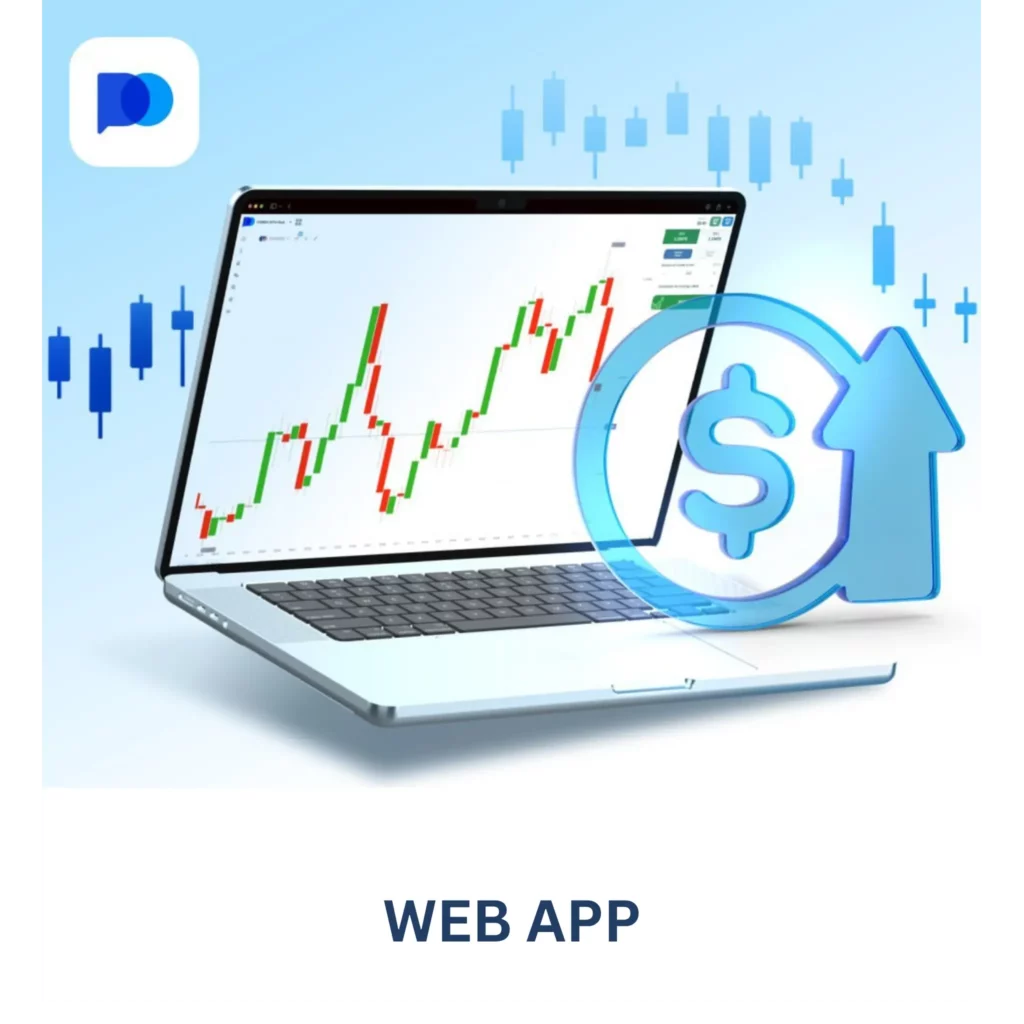
Web-Based App for PC and Mobile
If you prefer a browser-based experience, the Pocket Option platform is fully accessible without downloads:
- Launch Your Preferred Browser
Open your favorite browser on your device, such as Chrome, Firefox, or Safari. - Navigate to the Official Pocket Option Website
In the browser’s address bar, type in the official Pocket Option URL and press enter to access the platform. - Log In Using Your Credentials
Enter your registered email and password to log in. If you’re new, sign up for an account to begin. - Start Trading with Full Platform Features
Explore all the tools and features of Pocket Option directly in your browser. The web-based platform offers a smooth experience for traders and works perfectly on both large displays and mobile devices.
Why Choose the Pocket Option App?
- Full Accessibility: Trade from anywhere, on any device.
- Optimized for Performance: Seamless navigation and tools tailored for every platform.
- Convenience: Download or access the platform with minimal setup.
Benefits of Using the Pocket Option App
Find out all the ways through which the Pocket Option app enhances the trading experience for its users. Using progressive functionalities and country specific assistance, this application is well suited to your trading requirements.
Common Questions About the Pocket Option App
Is the Pocket Option App Free?
Yes, the Pocket Option app is completely free to download. Android users can find it on the Google Play Store, while iOS and PC users can access the platform via a web application for seamless functionality.
Does the App Work Offline?
No, an active internet connection is necessary to use the Pocket Option app. Real-time data, trade execution, and market updates rely on stable connectivity for an optimal trading experience.
What devices are compatible with the app?
The app is designed for Android devices and is compatible with most smartphones and tablets. For iOS users, while there isn’t a dedicated app, you can easily access the platform through a browser by creating a shortcut for convenient access.
How do I update the app for the latest features?
To update the app, visit the Google Play Store and check for available updates. Keeping your app updated ensures you have access to the latest features, security enhancements, and improvements.
